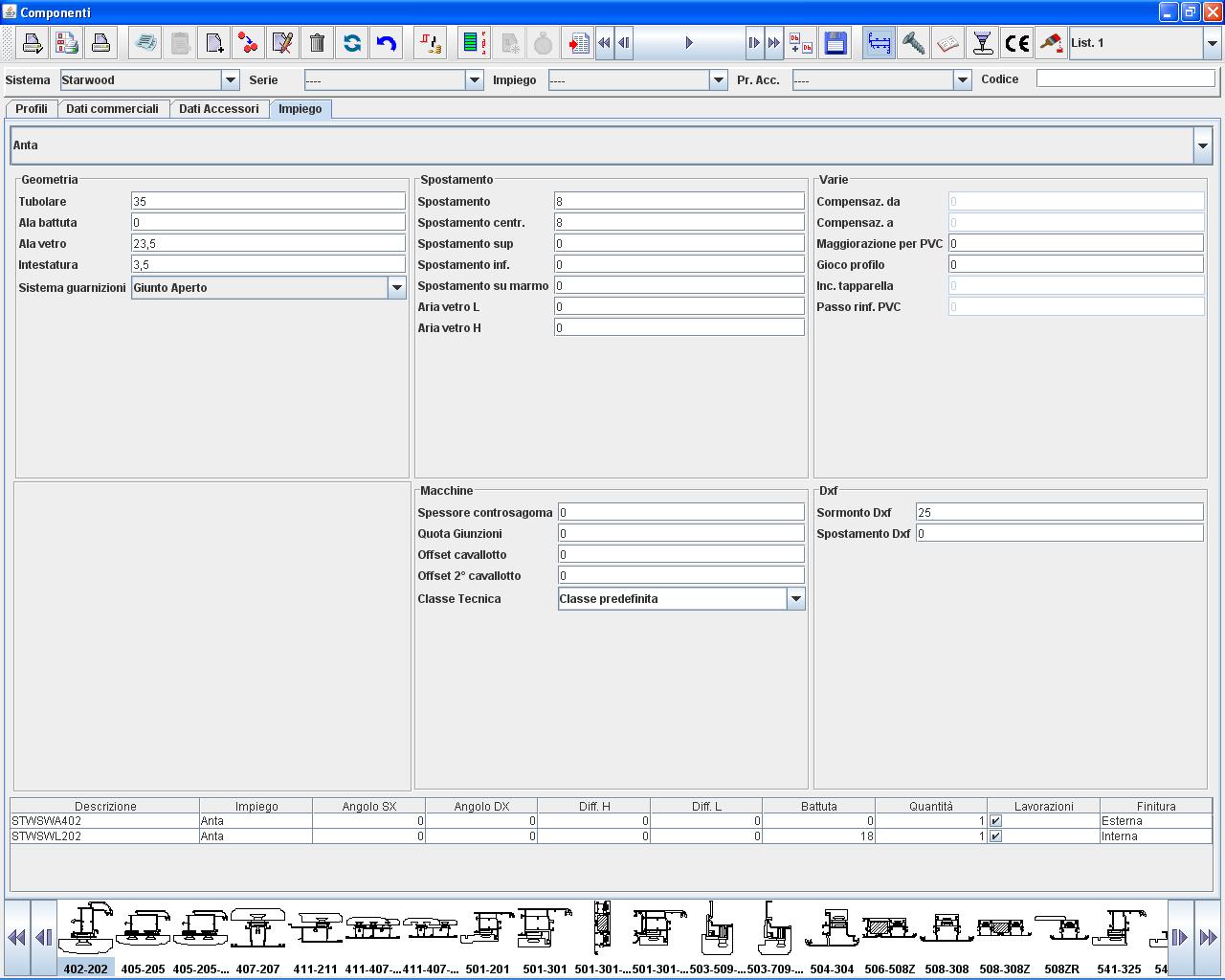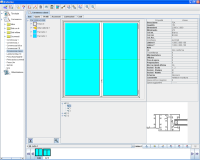 Interface
InterfaceEasy and user-friendly, WB has a main screen divided in more areas, allowing to see all important things at the same time: with few clicks, you create your window's typologies to insert in your order, check the costs, the accessories and profiles choosen automatically by WB, workings and cross sections. You can so modify any parameter, and then print the results. With a single click, you can change the series used and then prepare a new cost analysis for your costumer.
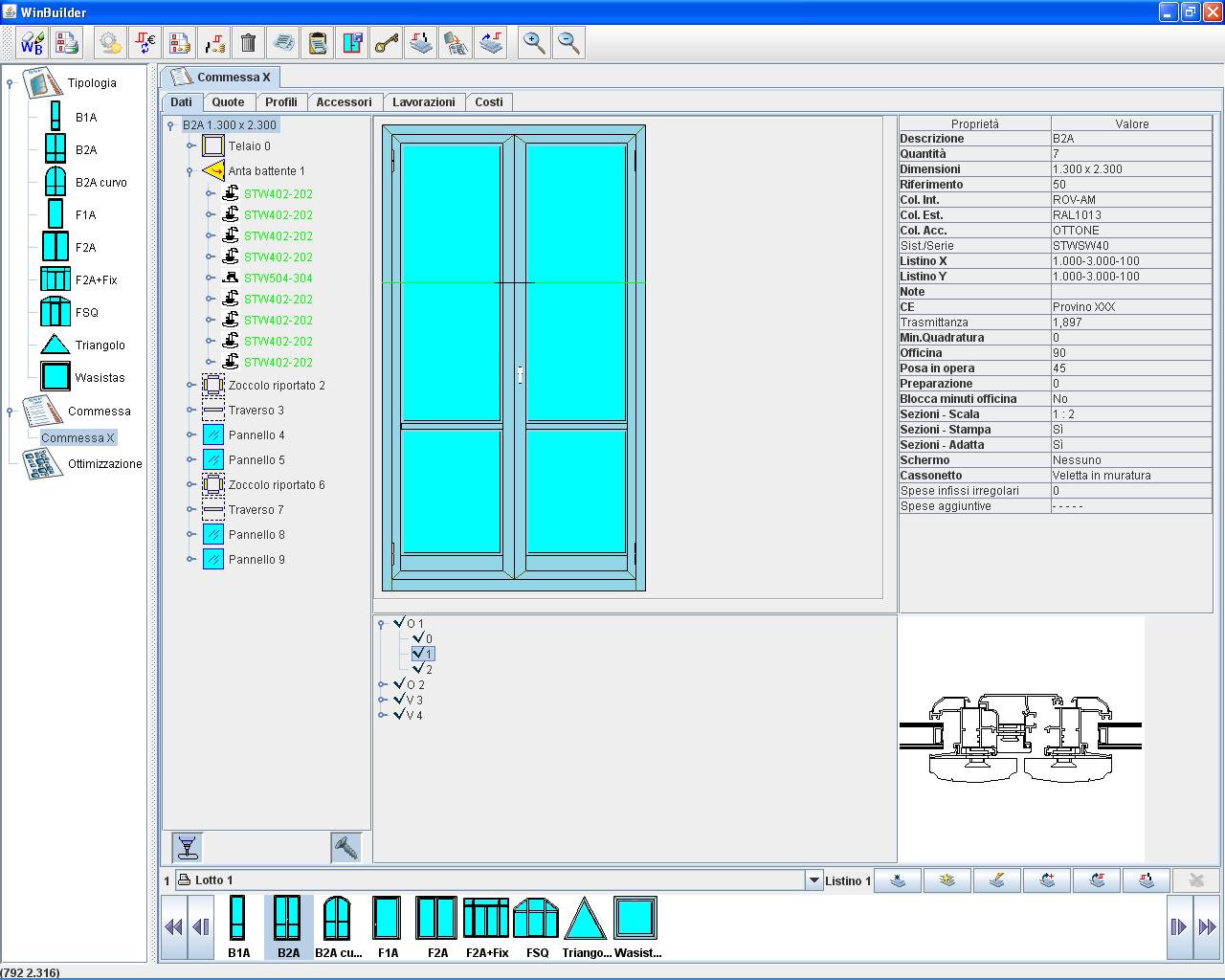
Documents tree: here, you can modify or create orders and window's typologies. You can organize your documents' archive creating new folder's structure;
Components tree: here, you can check and modify each window components (profiles, accessories, opening etc.); for some accessories, you can also see the workings automatically associates with them;Some elements can be modified right cliking on them
Typology area: here, you can see the typology drawing: when you select an element on components tree, it's pointed out.
Lots area: order can be divided in lots: the list of its window will be shown at the bottom of the screen. For each lot, you can set its parameters, and show its costs and cross sections. Each lot can be freezed, i.e., excluded from printing;
Parameters area: at the right of the screen a grid with selected element's parameters is shown. Bold parameters can be changed (quantity, dimensions, etc.), and you can insert additional expenses for each typologiy;
Cross sections area: here you can show the cross sections: it's also possible enable/disable the nodes' printing;
Pages: moving on the different pages, you can show some informations about the typology: costs, workings, etc. It's also possible the access to the quotation screen.
Components: It's the program that allows to modify the profiles/accessories/workings archive